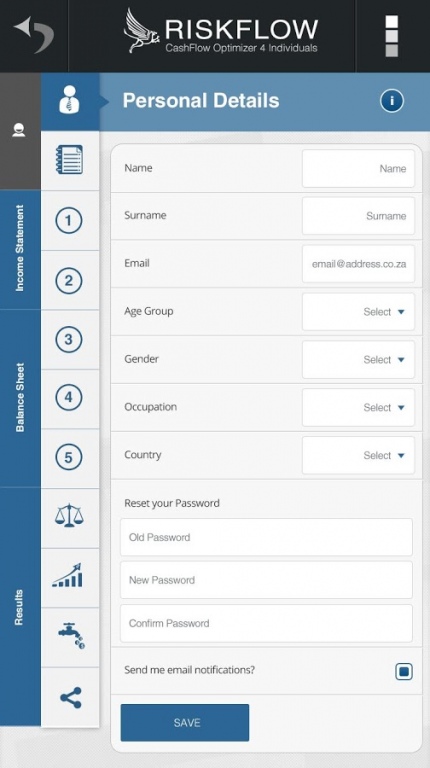Riskflow Cash Flow Optimizer 1.1.5
Free Version
Publisher Description
Manage your financial needs on the go!
The Riskflow Cashflow application allows beginners and novices to log-on on a mobile device, tablet or the web and manage their financial needs anytime and anywhere. It has an easy to use interface that allows a user to add their values and assumptions for income, expenses, assets, debt or resources and then it calculates your results and displays them on your income statement, balance sheet and cash flow statement. The results can be viewed either month-to-month or year-to-year for a 5 year period.
There are many features: selecting specific assumptions and adding multiple entries to get the desired results. All statements can be shared via email.
There are 2 versions of the application available. CFO4i (Cash Flow Optimiser for Individuals) is purely created for an individual that wants to manage his or her own personal assets, income, expenses & liabilities. CFO4b (Cash Flow Optimiser for Business) is focused on the financials of a business and provides more features, such as staff, stock turnover, aging of debtors and creditors.
Both applications are available for a 14 day trial period. For more information see http://app.riskflow.net
About Riskflow Cash Flow Optimizer
Riskflow Cash Flow Optimizer is a free app for Android published in the Accounting & Finance list of apps, part of Business.
The company that develops Riskflow Cash Flow Optimizer is Matogen Corporate Web & Software Development. The latest version released by its developer is 1.1.5.
To install Riskflow Cash Flow Optimizer on your Android device, just click the green Continue To App button above to start the installation process. The app is listed on our website since 2016-08-31 and was downloaded 12 times. We have already checked if the download link is safe, however for your own protection we recommend that you scan the downloaded app with your antivirus. Your antivirus may detect the Riskflow Cash Flow Optimizer as malware as malware if the download link to com.matogen.riskflow is broken.
How to install Riskflow Cash Flow Optimizer on your Android device:
- Click on the Continue To App button on our website. This will redirect you to Google Play.
- Once the Riskflow Cash Flow Optimizer is shown in the Google Play listing of your Android device, you can start its download and installation. Tap on the Install button located below the search bar and to the right of the app icon.
- A pop-up window with the permissions required by Riskflow Cash Flow Optimizer will be shown. Click on Accept to continue the process.
- Riskflow Cash Flow Optimizer will be downloaded onto your device, displaying a progress. Once the download completes, the installation will start and you'll get a notification after the installation is finished.